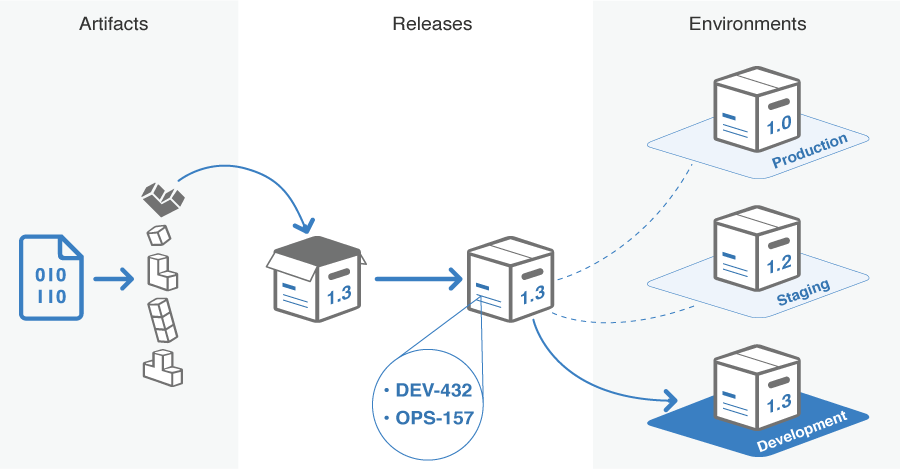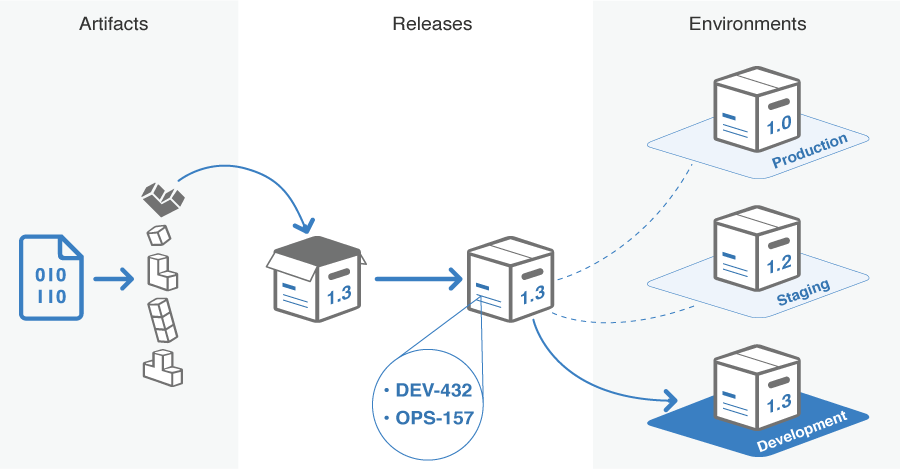Ready, steady, deploy!
With Bamboo deployments you can track your code from a Jira issue, through testing in a build, all the way to deployment. Deployments allow you to:
- Snapshot your artifacts from any successful build into a release
- Deploy, rollback and promote releases to environments
- Track what, when and who deployed releases to your environments
Before you can get started with deployments you need to create a build plan that has some artifacts.
How do deployments work?
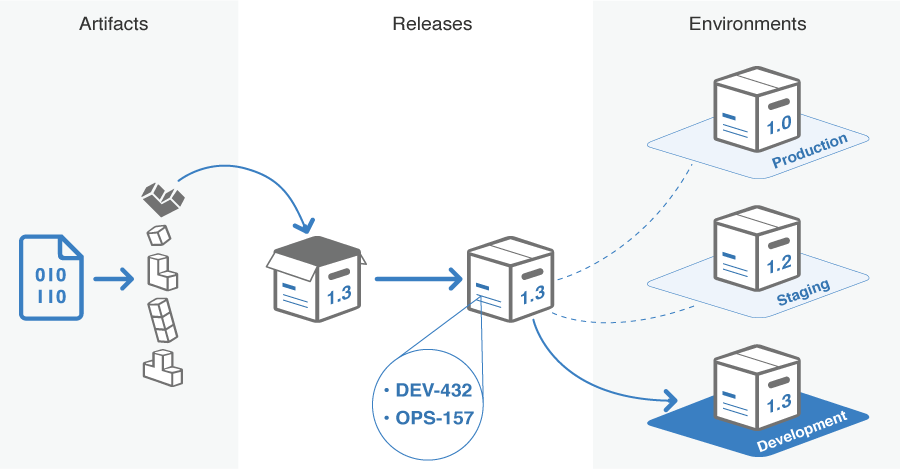
Artifacts
Create deployable artifacts with build plans, just like always. Any artifacts you wish to deploy with Bamboo need to be "shared".Release
Any artifacts that have been tested to your satisfaction using a plan can be used to create a release. Bamboo preserves metadata related to your release, such as the Jira issues and commits included. This allows for tracking changes across environments, easy traceability when troubleshooting, and creating powerful reports.Environments
Define environments in Bamboo to reflect the development, testing and production environments in your IT infrastructure. At any point in time, you'll be able to see which version of a release is running in each environment, when and who deployed it and what release it replaced.